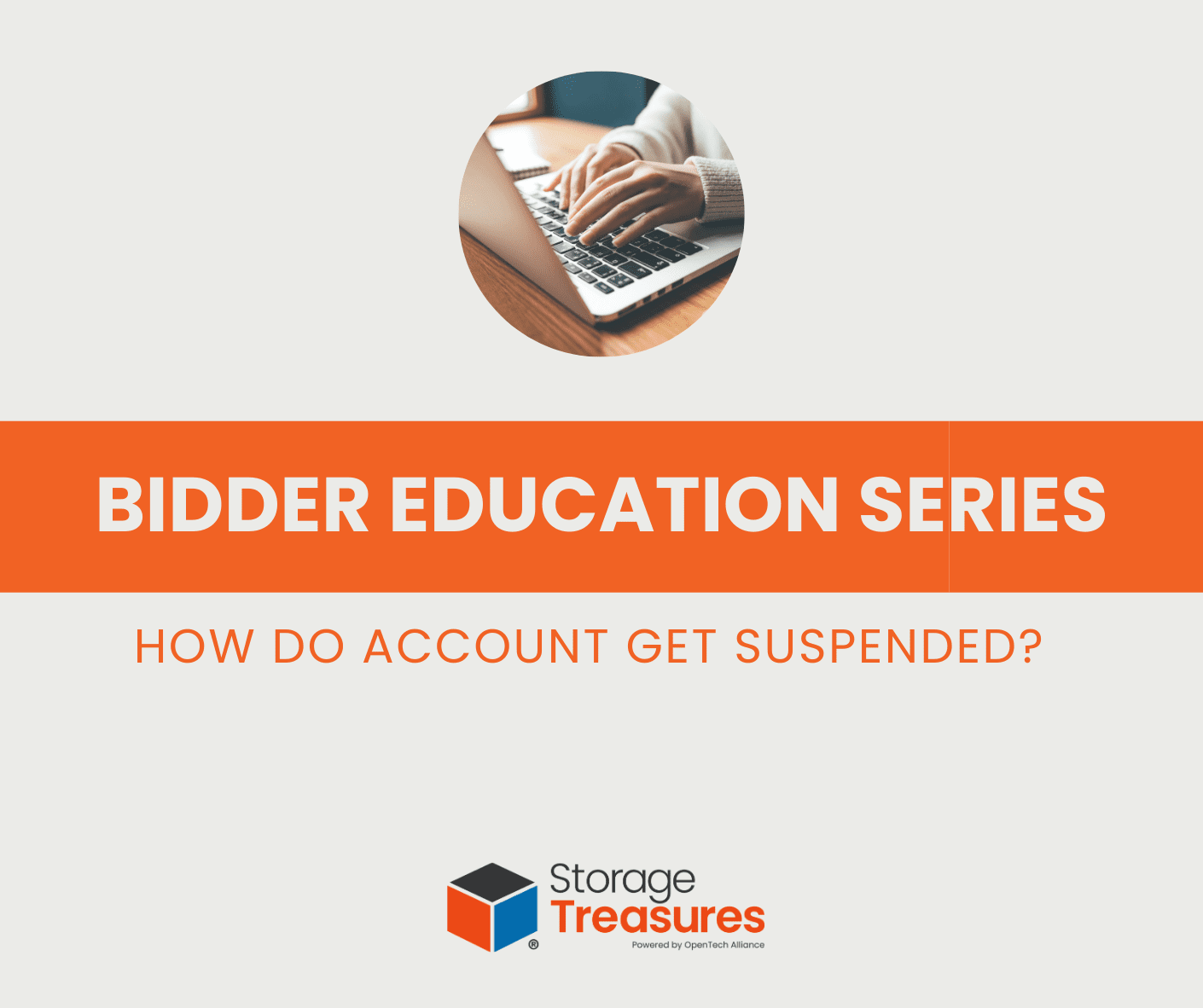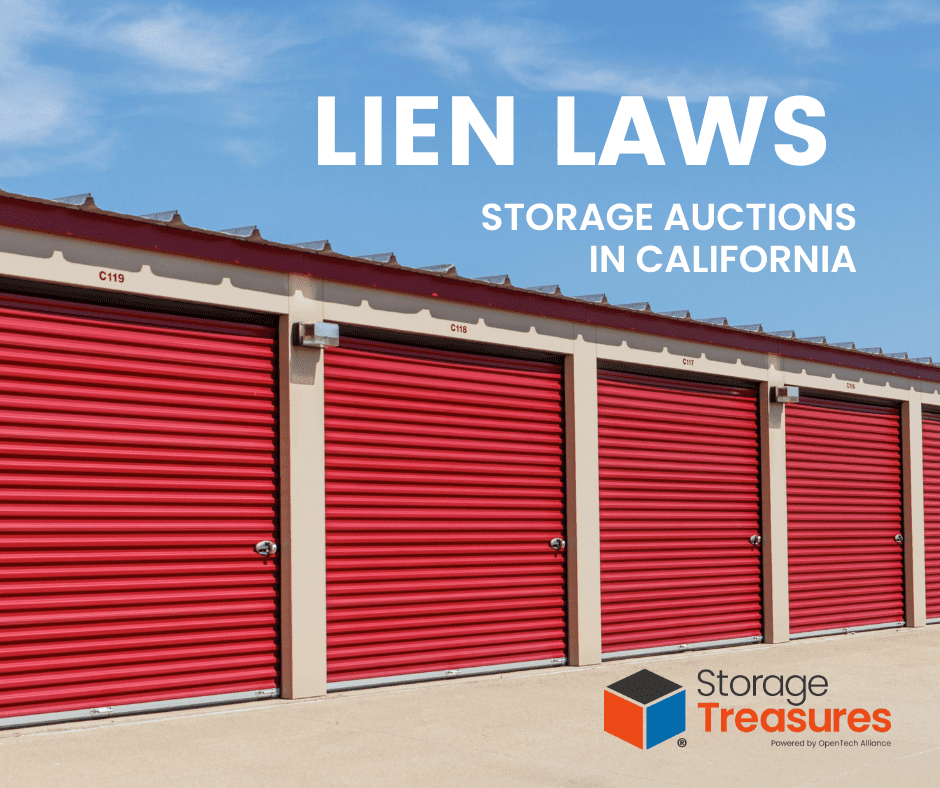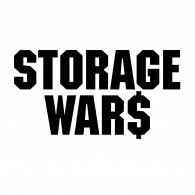Tips to Finding Storage Auctions Near You
As a user of StorageTreasures, you may already know the thrill of discovering hidden treasures through storage unit auctions. However, finding the right storage auctions near you can sometimes be a challenge. We have a few tricks up our sleeves to help you master the search for auctions on StorageTreasures, ensuring you never miss out on exciting opportunities again.
1. Utilize Multiple Search Options:
StorageTreasures offers various search options to help you find storage auctions near you or in your desired location. Whether it’s by ZIP code, state, city, facility name, or specific keywords, make use of these search parameters to narrow down your results effectively.
2. Get Accurate Time Zone Results:
To ensure you receive search results in your local time zone, it is recommended to log in to your StorageTreasures account before starting your search. By doing so, all auctions will be displayed according to your time zone, providing you with the most accurate and up-to-date information.
3. Top Auctions and Storage Auctions Near You Ending Soon:
Take advantage of the “Top Auctions” and “Auctions Ending Soon” filters available on the StorageTreasures homepage. These options allow you to quickly discover the most popular auctions or those with limited bidding time remaining, maximizing your chances of finding valuable items.
4. Advanced Search on Storage Auction Search Results Page:
Once you’ve entered your search criteria and landed on the “Storage Auction Search Results” page, you can further refine your search using advanced features and filters.
5. Refine Search with Additional Parameters:
The search bar on the Storage Auction Search Results page offers additional parameters to narrow down your results:
- Zipcode: Enter your ZIP code and select a radius to find auctions in your preferred area.
- State (TX): View all auctions within a specific state.
- City Name: Search auctions by city name, ensuring you confirm the correct state before placing bids.
- Facility Name: Input the name of a particular storage facility you wish to explore.
- Keyword(s): Enter an Auction ID or specific items of interest to find relevant auctions.
6. Map Results for Visual Exploration:
StorageTreasures provides a map feature to visually explore storage auctions near you results. The map displays storage facilities in your area, marked with pins. By clicking on a pin, you can access detailed information about the facility, including the address and a “View Auctions” link.
7. Fine-tune Search with Filters:
To streamline your search further, utilize the available filters on the Storage Auction Search Results page. These filters allow you to narrow down results based on auction types, such as lien units, non-lien units/manager specials, or charity units. Additionally, you can choose between active auctions open for bidding or upcoming auctions that haven’t started yet.
8. Unit Contents and Categories:
If you have specific items in mind, you can enter relevant search terms in the “Unit Contents” field to find auctions featuring those items. Alternatively, you can explore the pre-set categories provided by StorageTreasures to browse auctions based on specific item categories.
Tips for Finding Storage Auctions Near You
By mastering the search options, utilizing advanced features, and leveraging filters and parameters available on StorageTreasures.com, you can enhance your auction hunting skills and increase your chances of finding remarkable treasures. Get ready to uncover hidden gems and enjoy the thrill of the auction hunt